There are a lot of great free icon sets out there. Unfortunately, they don’t always work with the tech you use. That means you might have to cobble together solutions and travel down the interweb wormhole. And if you find what you’re looking for, will the solution be robust for the long haul?
Not only that, but many icons are only available in SVG files. While using SVG is a good way to go in lots of cases, there are times you’re better off using web fonts.
Use Font Awesome with SVGs or Web Font
Some Font Awesome users manage WordPress sites where they can only change the CSS, and changing the page’s HTML markup is off-limits. For those folks, web fonts are probably the best choice.
When you’re working with strict accessibility requirements, though, web font <i> tags just don’t provide the semantic controls needed to meet WCAG compliance. Having the additional options SVG offers sure would be nice.
While there’s an ongoing debate in the developer community about whether SVG or web fonts are better, it depends on the situation. (Download our checklist if you’re sorting out what’s best for you.)
So, whichever path you choose, Font Awesome works in SVG AND web fonts because we’re all about those options.
Use Font Awesome in Desktop Apps
Font Awesome works great not only in the dev environment but on the desktop, too — in design mockups, presentations, and more. And as always, we’ve built in the convenience of options. We’ve got your back whether you prefer working with SVG or ligatures.
When using our OTF font files in desktop applications, simply type in the name of the icon you want, and it will magically appear. And we support ligatures in most desktop applications, including Microsoft Word, Adobe Illustrator, and more …
The Plugins and Packages You Need for the Job
We’ve made it our mission to nerd out, tinker, and fine-tune the heck out of the icon tech. Whether you’re a designer, developer, or content creator, we’ll ensure our icons are easy to use where and how you want.
Great for Developers

There’s no need to jump through hoops to get Font Awesome to work with your stack. Font Awesome works where and how you do with the most common plugins and packages.
JS Frameworks: Access the API depending on how you’ve chosen to integrate Font Awesome into your project by choosing Node.js or in the browser. Are you curious about the difference between the packages? Read more.
Web Font & SVG Toolkits: Use Font Awesome with your preferred syntax or stack including, Vue.js, React, Python, SCSS, and more!
Font Awesome APIs: Between our Javascript and GraphQL APIs, we’re ready to help you work in the way that suits you best.
Great for Designers
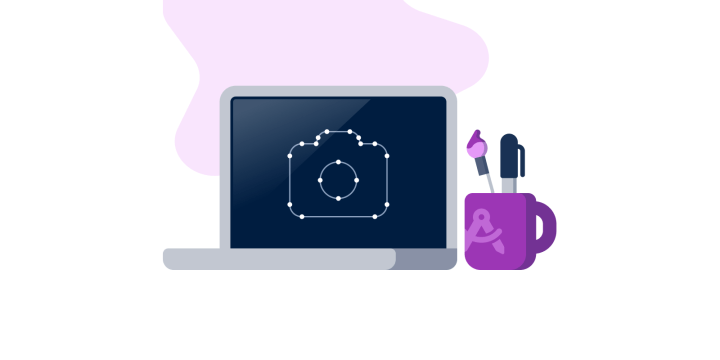
Bring your own designs to use right alongside thousands of Font Awesome icons with your tools of choice like:
Text-to-Icon Ligatures: This new-to v6 feature allows you to insert icons into a document text layer easily.
Custom Icon Upload: Use your own icons right alongside Font Awesome ones with the magic of Kits. Heads up — this is a Pro level plan option.
Pixel-Perfect Icons: With nearly 15K total icons in Font Awesome 6 Pro in 66 categories and five unique styles, you’re sure to find exactly what you need for your project.
Great for content creators

With tons of free icons — including brands + social icons — our syntax is easy to use in many of the most popular authoring tools.
WordPress Shortcodes: Once you install the plugin, using Font Awesome with WordPress is easy — whether you want to use a Kit to serve Free + Pro icons or the classic CDN to serve Free icons.
Brand and Social Icons: With 450+ choices, you’re sure to find the most popular brand and social icons to add to your website or project with ease.
Font Awesome Keeps Pace as Your Company Grows

As your work gets more complex and your company grows, we’re working right alongside you to ensure you’ve got all the tools and icons you need.
Tap into thousands of icon choices
You’re growing your project list and as a consequence, expanding your design needs. But don’t worry. We’ve got you covered with thousands of icons in a wide range of styles.
Collaborate with more team members
As you grow your teams, a key ingredient to getting things done depends on good collaboration. Whatever stage of growth you’re in, you can get a Pro license seat for everybody at the table.
Upload your own icons and logos
Use our styling options to make tweaks to your own designs — right alongside Font Awesome icons. Upload your official mark and use it just like you would official brand icons. It’s a great way to make sure your brand renders perfectly and scales/styles just the way you want.
Create your own custom version of Font Awesome
Use a Kit for each site you manage. Kits provide automatic version 4 and 5 compatibility, version conflict detection, and more! We’ll subset only the icons you use, and we’ll take the headache out of updates and accessibility with auto-updates.
Upgrade with Pro Offerings
Without a doubt, your workload won’t be letting up any time soon. On the positive side, subscribing to Font Awesome Pro is like bringing on a part-time dev and designer onto your team. Only at a fraction of the cost!
Font Awesome Pro gives you 14k+ icons in 66 categories across five styles. Plus, Actual Human™ tech support, 20 hosted Kits, and more. That adds up to a lot of busy work we can take off your plate!



