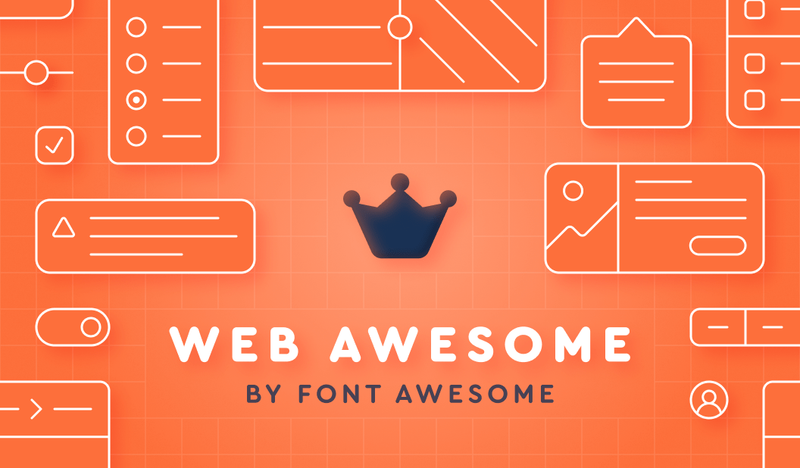Designing custom icons is a gas-tly important part of modern design. It can make or break a brand, and sometimes you just need to let one rip and add a bit of spice to a website or app. However, creating custom icons can be a real stinker – a time-consuming and tedious task that can leave you feeling deflated. But don’t worry, the Font Awesome team has a new feature that’s a real breath of fresh air: the Icon Wizard!

Customize icons on the fly.
The Icon Wizard project started with a real blast, with the internal code name “F.A.R.T.S” – short for “Font Awesome-Reusable.Tidbit(s)”. We originally wanted to use power transforms in web fonts, but we ended up creating a feature that allows users to customize icons on the fly. And that’s when we had a little rumble in our tummies and F.A.R.T.S — err, I mean, the Icon Wizard — was born.

Adding modifiers is a breeze.
You can combine different elements from our massive library of icons and add a layer and mask to create your own unique design. And if you need more burritos in your design (who doesn’t), just add a plus modifier and voila! You’ve got yourself some tasty new icons.
The Icon Wizard also lets you save your designs, so you can use them again and again. This helps create a consistent look and feel for your website or app, and saves you from having to recreate icons every time you need them. And let’s be real, who doesn’t want more burritos over and over again?

More icon options = more awesome!
The Icon Wizard is a real gas – it’s easy to use and has a wide variety of elements to choose from, making it the perfect tool for creating eye-catching icons in no time. And while it’s fun to imagine adding a poop modifier to your icons (we won’t judge), adding a slash mark, a circle-plus, or circle-check might be more practical for some.
Just keep in mind that the Icon Wizard is only available for Pro accounts — but trust us, it’s worth it. So when your design creativity gets a second wind, rev up the Icon Wizard. Designing custom icons has never been easier or more fun.