Category: tutorials
-
10 Reasons We Switched to Figma For Icon Design
Bright light! Bright light! We’ve tried keeping them out of sunlight, never giving them water or feeding them after midnight. Still, somehow the icon count at Font Awesome continues multiplying with new styles and categories. With these Gremlin-esque changes, managing our design workflow and asset library has become more cumbersome, while the tools we’ve traditionally used to create icons haven’t kept pace. To help streamline our process, we recently switched

-
5 Ways Icons Can Help Clarify Your Message
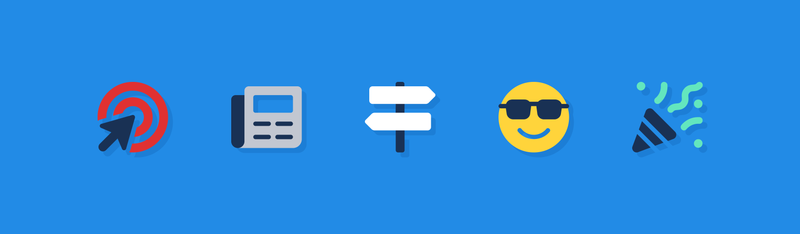
-
How To Use Vue.js With Font Awesome

-
Introducing the Font Awesome Python Package
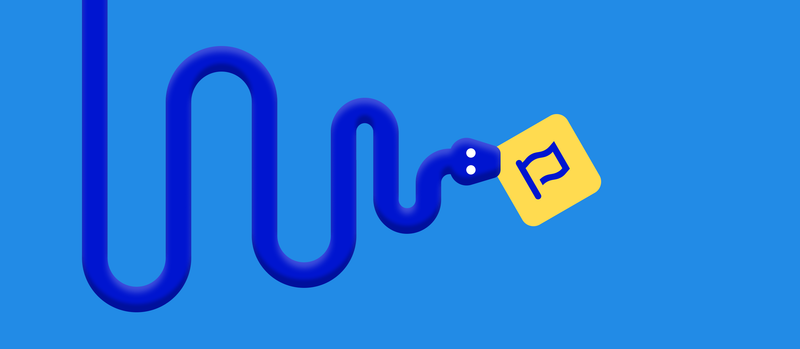
-
Designing Icons: The 5 Elements of an Icon Grid

-
Use a Custom Icon as a CSS Pseudo-element with Webfont Kit Upload

-
How to Use Font Awesome Pro with Stackable
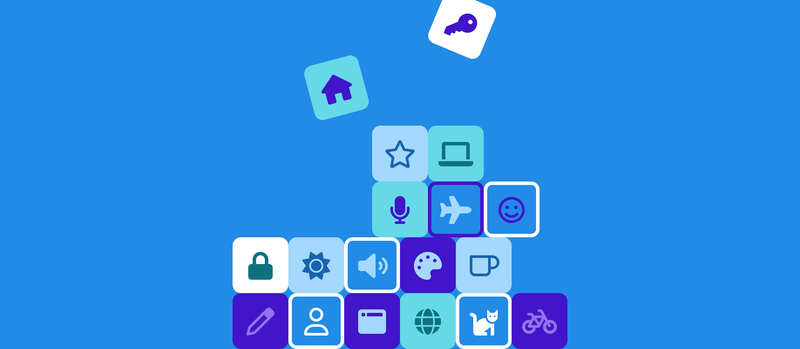
-
Getting Started with React Font Awesome
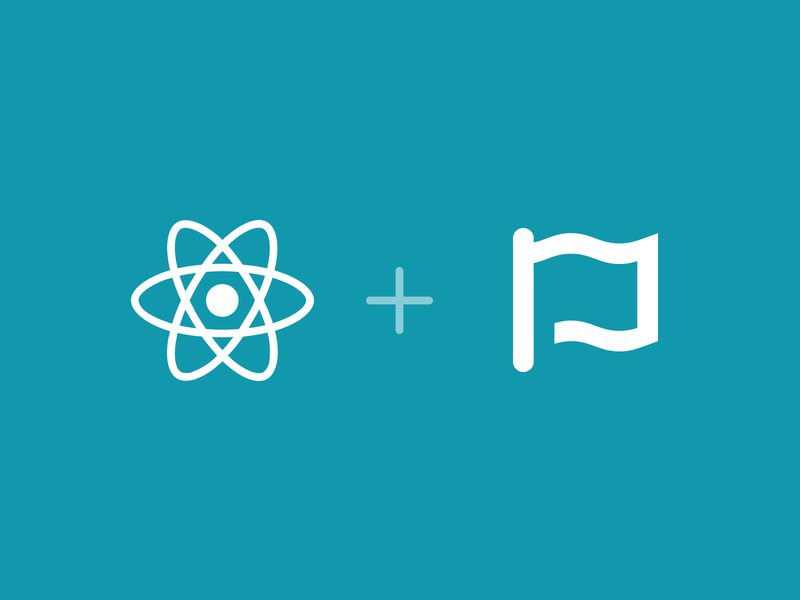
-
Protect Your Kits with Whitelisted Domains

-
Upload Your Own Icons in Font Awesome Kits!

-
Introducing the Font Awesome Desktop Subsetter

See all categories.