If you’ve ever toyed with the idea that maybe one day you’d like to start a podcast but felt daunted by the technicalities and planning, you’re not alone, and you’re in the right place ‘cos we’re figuring it out as we go. (But don’t tell anybody!)
Grab a seat, and I’ll tell you how we (and by “we,” I mean mostly just me) stumbled our way into launching Podcast Awesome and how you can start a podcast too.
Podcasting paralysis: Overcoming the initial fear
So back in 2021, when I came onboard the Good Ship Font Awesome, I was dusting off these old wishlists during my onboarding process and thought, what the hey. Let’s give it a shot and start a podcast.
After I had a year or so to lube up the fa-content machinery and get things chugging along, I revisited that podcast wish list, polished up a proposal, and sent it off to the bosses for consideration. And waited. And waited. I figured it was better to get the podcast off the ground than sit on my hands. As the old adage goes, if I wasn’t going to get permission, it’d be better to ask for forgiveness later if I were to muck things up.
And once my podcast trailer got a handful of good reviews among the team, I felt confident enough to get that sucker off the ground.

Planning for success (or at least avoiding total disaster when starting a podcast)
But I should probably back up to tell you a bit about the planning process and the things I put in place that helped me get from idea to the “recording booth.” What follows is my best shot at a list of things to prepare before you hit that record button. Again, I don’t have any official credentials here, I just did some reading, talked to a few experts and got to work.
See? I am podcaster (and so can you!)
From wishlist to reality: The birth of Podcast Awesome
Our initial aim was to prove to the world that the Font Awesome team isn’t just a collection of caffeine-fueled algorithms in human form who own grotesquely detailed pop-culture fandom toy collections. But toy collections aren’t off the table. After all, our secret sauce is “Celebratory Nerdery.” The conversations are casual, fun, and when we’re lucky, fa-enthusiasts might occasionally learn something.
Building the foundation: Content strategy (or lack thereof)
Content-wise, my first goal coming aboard Font Awesome was to dust off the old blog and start introducing the team so they could say, “hello world.” This initial phase was a series called the “Nerd Show and Tell” on the blog. I’d chat with team members about the stuff they were currently working on, and we’d riff on their interests outside of work.

Sharing our nerd is a key company value. So, to keep myself from overthinking how to get started on the podcast, I just started meeting up with team members in the same Nerd Show and Tell format. From there, I repeated other blog content as podcast conversations. After that — boom — I was about five episodes in.
The marketing conundrum: Plans? We don’t need no stinking plans to start a podcast!
Savvy marketers in the crowd may raise an eyebrow at this point. Where’s the content plan, man? What’s the podcast’s goal and how will you measure its success? Well, those are questions for The Professionals, I guess. See, I told you I was basically building a plane in the air 😉 So maybe we put the cart before the horse a bit, but we fleshed the idea out enough to keep moving forward at least. And I’d rather move forward than wring my hands over putting together a perfect plan. We’ll iterate and tweak as we go.
Finding Our niche: Carving out Podcast Awesome’s identity
Next, I needed to dial in what Podcast Awesome would be about. (See, I went backwards.) So, picture this: a bunch of tech (and design) nerds decided to emerge from their dimly lit coding caves and actually talk to people. Shocking, I know. We’re like that friend who can’t stop geeking out about their latest obsession, except our obsessions are icons, design, and tech. It’s pretty niche-y, I know. But that’s the point of podcasts — to descend down that rabbit hole of niche-ery and invite folks down the hole with you. “Diving down into a hole” sounds scary, but really, it’s a nice happy place. You’ll see. We’ll hang out. It’ll be fun.
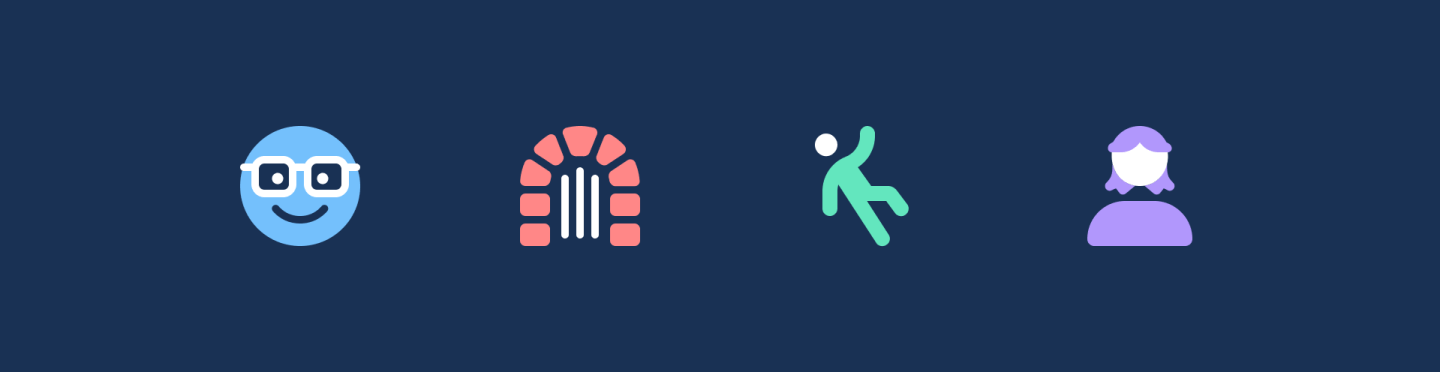
Wisdom from actual pros: Learning from those who’ve been there
The next obvious podcasting code to crack was choosing and purchasing gear. But before you blow your wad at The Podcast Store, the most important ingredient to podcasting is capturing natural sounding conversation. Here’s a pro tip from your friendly neighborhood podcaster, Matt Carter, the guy known in some circles as guitarist for the band Emery, and veteran podcast host of Break it Down, Labeled and Songs and Stories. From Matt’s perspective, tech and gear stuff eventually becomes second nature once you get some tools under your belt.
So, remember how I mentioned Chris Enns in the closing credits? Well, I decided to pull back the curtain and chat with the wizard himself. Chris is the audio mastermind behind Lemon Productions and the guy who makes Podcast Awesome sound, well, awesome.
The awkward phase: Embracing the learning curve when you start a podcast
First up, Chris advocates for the “don’t overthink it” mantra. Front Chris’s vantage point, your first 10 episodes are like the awkward teenage years of podcasting — full of growth and questionable decisions. By episode 20, you’ll be podcasting like a pro (or at least less like a fumbling newbie). And before you dive headfirst into the podcasting pool, consider dipping your toes in by recording yourself and actually listening to it. Hearing your own voice can be more cringe-worthy but it’s a necessary evil. Plus, you might discover you have a secret radio voice hiding under those golden vocal cords!
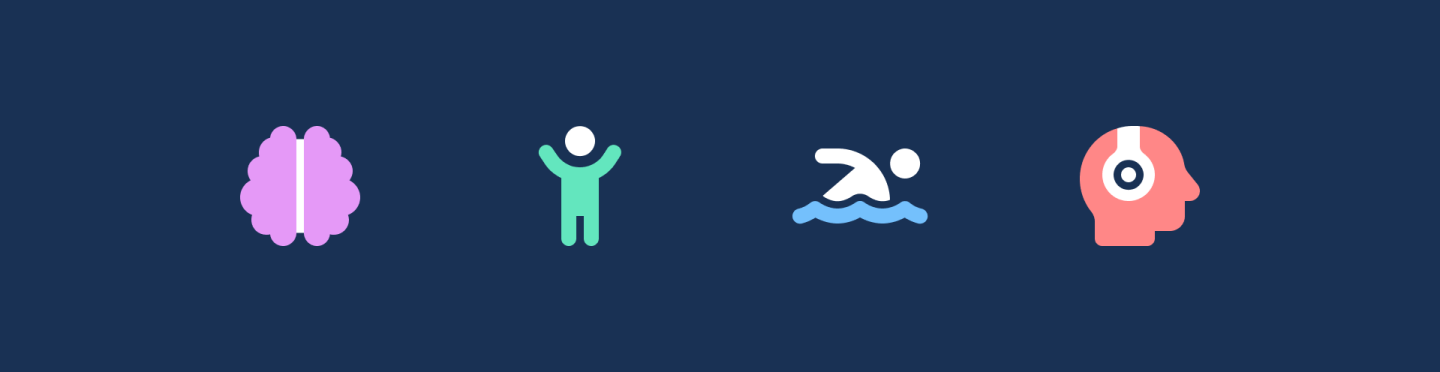
Gear Talk: Options for every budget and skill level
OK, so it’s finally gear-talk time. When I got started, I was about as comfortable with audio equipment as I am with public speaking. Which is to say, not very.
Our setup: The middle-of-the-road approach
But before you run off thinking you need to take out a personal loan for top-of-the-line equipment, let me share what we actually used to get started. Our list is solid, just north of middle-of-the-road gear. But there are lots of price points for this stuff and you can start a podcast on a dime.
Travis was the one who initially bought the first round of gear, and the barebones microphone and mixer setup is based on his research, and if memory serves, his little bit of experience helping with sound at his church. Here’s the list:
- Shure SM7B Cardioid Dynamic Vocal Microphone:
- Rode Rodecaster Pro II Podcast Production Console
- Rode AI-1 USB Audio Interface
- (+ various mic stands and XLR cables.)
Budget-friendly options: Start a podcast without breaking the bank
Chris weighed in on the podcast gear question, too. If you’ve got a budget for it he recommends investing in quality equipment that’ll last (and has good resale value, just in case podcasting isn’t your thing). For those of us with more modest budgets, fear not! Chris assures us that even a humble $100 mic can get the job done, too. For example, the Audio Technica ATR 2100 USB mics cost around $100.
So, don’t let gear anxiety stop you from starting. You can always upgrade your setup as you go.
Experimenting with remote podcasting
This initial round of gear got us started podcasting at an in-person Snuggle in 2022. After we captured those first few conversations, I started experimenting with virtual podcasting online and opted for Zencastr. There are lots of options out there including Squadcast, Riverside, Vidyard and the like. Each has similar features and as far as I can tell, it’s really just personal preference. Here’s a side-by-side comparison on YouTube that helped me decide.
Lights, camera, podcast: Adding video to our audio mix
And roughly six months ago we started incorporating more video into podcasting rhythms. We were planning on creating screencasts for the Web Awesome Kickstarter campaign. Once we had the gear, I figured it made sense to capture the podcasts with video, too, so we could create multiple forms of media for social sharing, etc. Plus, kids these days seem to like listening to podcasts while the video plays in the background, too. We’re still sorting out how to get the pod video productions into our production rhythms, but we’re getting close. If you’re a fan of the Podcast Awesome already, you’re likely to see more of this “content” in the months to come.

Software simplicity: Walk before you run (or edit)
When it comes to audio editing software, In my limited experience, less is more. I’ve fiddled with a few bits of editing software but started with the training wheels version, GarageBand. With GarageBand I learned how to create a basic editing workflow. At some point, a few months in, I switched over to Logic because it was easier to pass files over to Chris Enns, the guy who does the mastering and cleanup after my initial edits. If I remember right, I think Logic had some helpful bells and whistles and shortcuts that made everyday editing easier.
I also experimented with Audio Hijack, which is nice, lightweight and easy to use editing software. This was best when I edited on a single track of audio. Descript is a pretty amazing software for editing transcripts, and I eventually added it to the mix. They’ve got built-in AI functionality, too, which reaches beyond the scope of this writeup. It’s great for video editing, too (though that’s only a secondary need for me.)
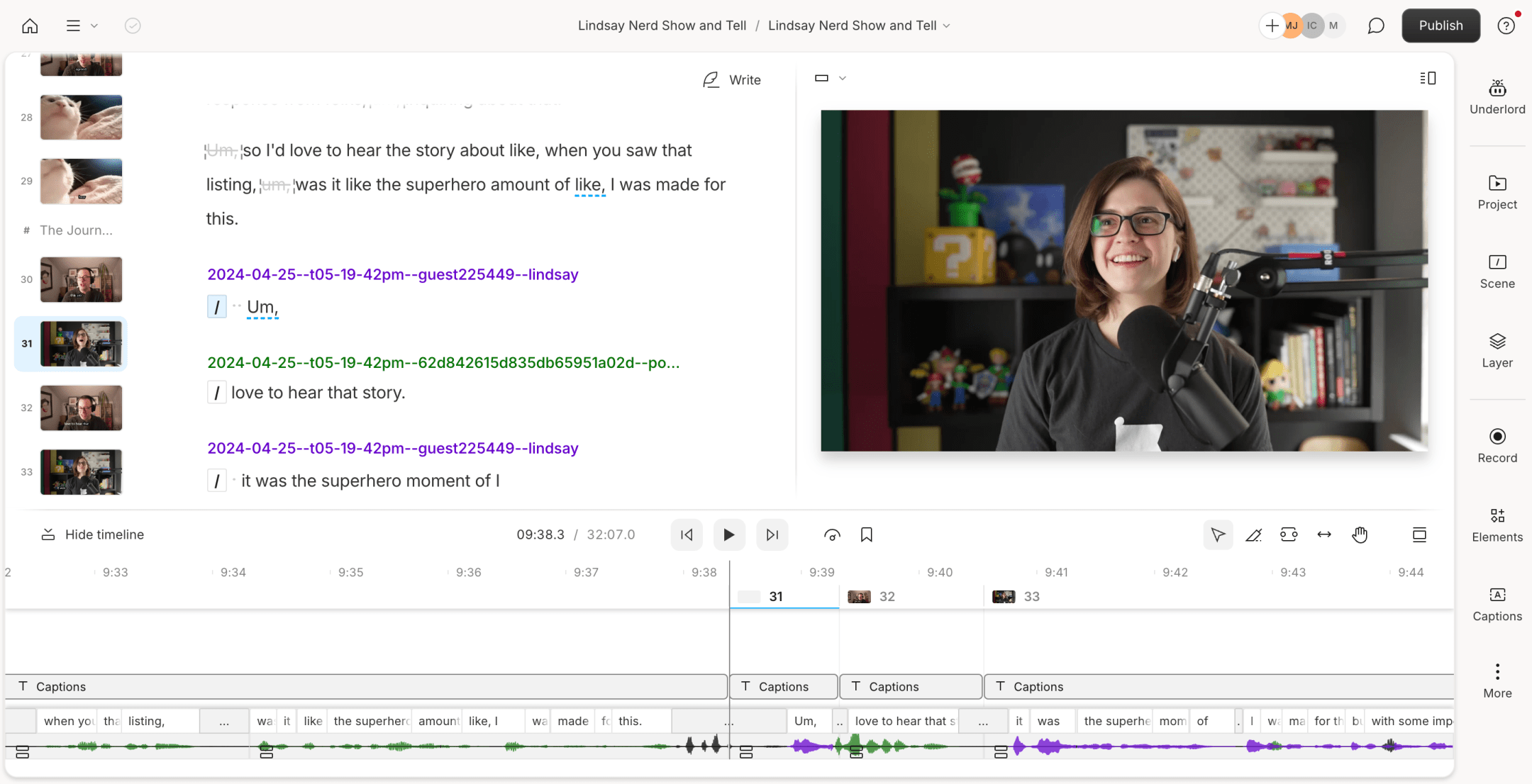
Descript allows for editing audio and video directly from the transcript.
The art of editing: Finding the balance
When it comes to the actual task of editing, Chris says it’s all about balance. You want to keep things authentic, but also remember that your listeners weren’t there for that hilarious 20-minute tangent about how your cat always climbs all over your keyboard while you’re working. It’s like being a DJ for your own conversation — you’ve got to keep the energy up and the boring bits out.
Lessons learned: The perils of software hopping
So. The big takeaway from my (limited) experience with this short list of software is that it’s easy to be impressed with cool, shiny, cool bits of software. As an example, Descript is a powerful AI tool, but since it is so feature rich, it can also be buggy. Theoretically, it should make editing faster, but in the early months of using it I kept running into problems, and the learning curve was steep. After listening to playback on a rough edit, conversations can sound choppy at times.
I can say from experience that if you jump around from one software to the next too much early on, you’ll keep having to scale a new learning curve which makes it hard to get into a steady workflow. Focus on simple editing software, stick with it for a while and get some chops. Aaand, it’s absolutely worth it to learn some keyboard shortcuts to make editing smoother. I made a real mess of my first couple of GarageBand edits because I was moving around audio files manually and causing syncing problems. Live and learn, as they say.

Mic Drop: Final thoughts on starting a podcast — you can do it too!
There’s plenty more to say on the subject, but I’ll stop there. Maybe you should listen to our podcast on the same subject?
Starting a podcast might seem scarier than staring at a blue screen of death. However, trust me, if I can do it, anyone can. It’s all about connecting, sharing your likes and obsessions, and not taking yourself too seriously. So go ahead, embrace your inner nerd, and who knows? Maybe one day you’ll write a blog post about your adventures in podcasting for beginners.
Stay tuned for more Podcast Awesome episodes, and remember: in the world of podcasting, it’s not about the destination, it’s about how many terrible puns you make along the way. And if you’re ready to start a podcast of your own, just remember – we’re all figuring it out as we go!
So. Wanna check out some of the results?



