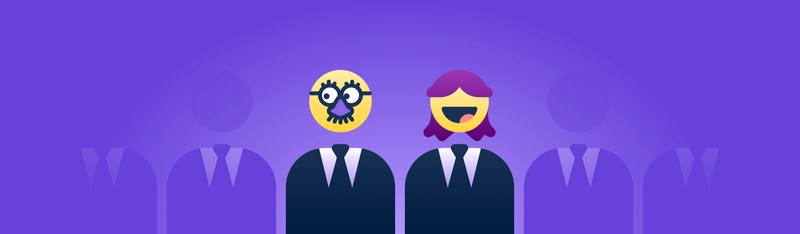The most common language in programming is profanity.
Wrangling pixels and lines of code can sometimes feel like a slog. But fear not, fellow creators, for we’ve uncovered a treasure trove of software gems that’ll help make your workday just a little bit easier.
At a recent all staff meetup, we shared resources with each other at our Work-Flow-n-Tell. We thought you all might benefit from the recommendations, too. So you can … you know … get App-solutely Productive.

General tools: like a Swiss army knife of software
AppCleaner: Ever had that pesky app clinging to your computer like stubborn sticker residue? AppCleaner swoops in to ensure your apps are gracefully uninstalled without a trace.
CleanMyMac X: Are you tired of your Mac looking like it’s been hit by a digital poo-poo storm? CleanMyMac X is your trusty sidekick in the war against system junk and malware, making your Mac feel squeaky clean again.
Hand Mirror: It’s like having a virtual mirror right on your screen, so you can avoid those embarrassing video call surprises. (No judgment. We’ve taken calls without pants on and mustard on our collar, too.)
Keystroke Pro : Some of us are visual learners. So, what better way to demonstrate what you’re doing on-screen than with visual keystrokes to make your commands crystal clear.
Bartender: Imagine if your Mac’s menu bar was a party, and Bartender was the ultimate bouncer. Tidy up that menu chaos to keep things neat and organized.
HiddenMe: HiddenMe acts like an invisibility cloak for your desktop clutter, allowing you to focus on what matters most.
SizeUp : This window manager lets you arrange your workspace like a Tetris master.
Raycast: Quick launcher? Check. Workflow enhancer? Double-check. Raycast is the virtual genie that fulfills your every digital wish.
Airfoil: Manage your audio like a maestro with Airfoil. It conducts your sound output orchestra, ensuring every note hits the right ear.
Amphetamine: Forget about your Mac’s nap time – Amphetamine keeps it awake and alert, like a digital energy drink for your device.
Numi: Who needs a boring calculator when you can have Numi? It’s the math whiz that also speaks conversion languages.
TopNotch: TopNotch lets you show your MacBook notch who’s boss and make it vanish with a wave of your virtual wand.
Conquer your day with oodles of productivity software
Be Focused: Pomodoro Technique, meet your match! Be Focused ensures you’re zoned in and conquering tasks like a time-management magician.
Habatica: Turn your goals into epic quests with Habatica. This app gamifies your productivity, making sure you’re leveling up your work.
HazeOver: HazeOver dims the chaos and highlights your focus, so you can stay in the creative zone.
Obsidian: Your second brain has arrived, and it’s called Obsidian. This note-taking wizardry helps you organize thoughts faster than a magician pulling rabbits from a hat.
Mimestream : Native Gmail on your Mac? Yes, please! Mimestream gives you the power of Gmail without the browser bloat.
Tot: When minimalism meets text, you get Tot. It’s like having a scratchpad for your thoughts, with multiple spaces for all your creative bursts.
Unlock developer delight with these delish dev-ish tools
CodeRunner : Script testing has never been this smooth. CodeRunner is your virtual playground for coding experiments.
Dracula Theme: Unlike vampires, this software doesn’t suck. Give your code editor a makeover with the Dracula Theme. It’s like dressing up your code in the latest goth-y tech fashion, and a hack you can really count on.
Fig: Command line comrades, rejoice! Fig brings command line tools to the next level, making your terminal dance to your every command, so you can get figgy with it.
npm-outdated: Outdated packages, meet your inspector. npm-outdated ensures your projects stay fresh with the latest software goodies.
Oh my gosh, you’re going to love Oh My Zsh: It’s like giving your terminal a facelift and a speed boost. Oh My Zsh turns your terminal into a command-line hacker’s dream.
Insomnia: Insomnia is pretty cool. It’s up for everything. It’ll also be your partner in crime for seamless API development and testing.
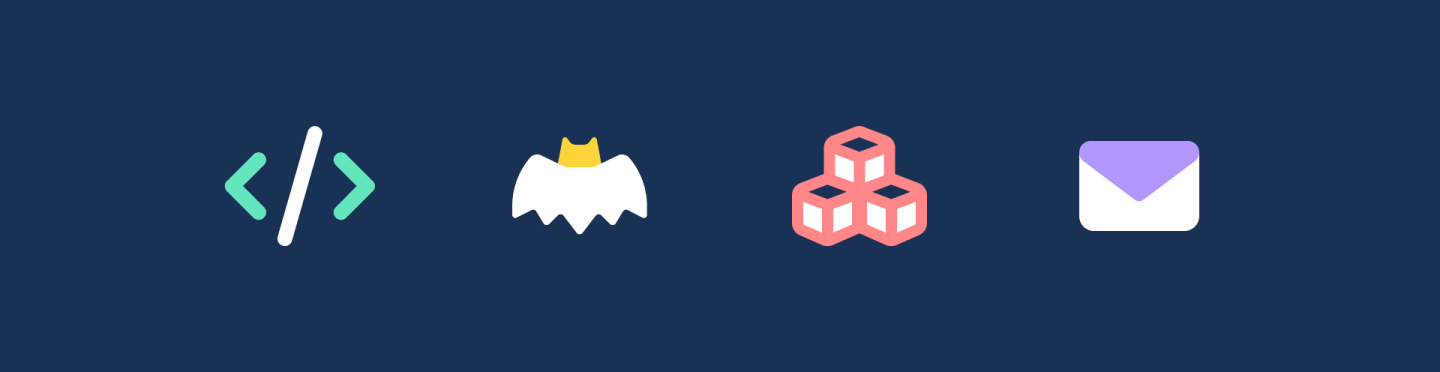
Add-ons, extensions, and plugins, oh my!
Oh My Zsh Plugins:
asdf : It’s like a Swiss Army Knife for your development environment.
colorize: Because syntax highlighting should be a colorful experience.
git : Transform into a keyboard shortcut wizard with these time-saving utilities.
powerlevel10k: Your terminal prompt just got a makeover and an IQ boost.
zsh-autosuggestions: Your terminal is now telepathic, suggesting commands as you type.
zsh-syntax-highlighting : Your code syntax just got a makeover too – now it’s dressed to impress.
Raycast extensions + hacks:
Kill Process : Your digital hitman, ready to outfit your CPU-hogging culprits in cement boots.
Open With App: Let your Finder items know it’s time for a party – pick the perfect app to open them.
Recents: No more treasure hunts for your recent files and folders. Recents brings them to the surface.
System Monitor: It’s like peeking under the hood of your digital ride, showing you all the juicy performance details.
Speedtest : Test your internet speed like a pro, and make sure your digital highway is lightning fast.
Toothpick: Managing Bluetooth connections has never been more satisfying. Like a digital toothpick for your Mac.
Other cool tools:
GIF Search : Because sometimes the perfect GIF is worth a thousand words.
Wayback Machine: Time-travel to the internet’s past with a single click, courtesy of the Wayback Machine.
1Password: Your digital vault, keeping your passwords safe and sound. It’s like having a security fortress for your online kingdom.
Arc: Navigate the history and open tabs of Arc like a digital archaeologist.
Brew: Brew up a storm with Homebrew formulae – it’s like having a tech potion shop at your fingertips.
Cleanshot X : Capture, record, and conquer your screen like a tech virtuoso.
ColorSlurp: Your color control center, ensuring you always pick the perfect shade.
Figma File Search : Navigate your Figma files like a seasoned explorer on a digital treasure hunt.
GitHub: Conquer issues, wrangle pull requests, and manage your repositories like a coding commander.
Spotify Player: Control your groove and summon your favorite tunes with convenient commands.
Random Data Generator: Because sometimes you just need data that’s as fake as a unicorn in a tutu.
Toolbox: Your data’s best friend – it processes scripts like a master craftsman.

VS Code extensions to enhance your coding playground:
Atom One Dark Theme : Because your code deserves a stylish backdrop.
Auto Close Tag: Let this extension handle your markup’s “open and close” routine.
Better Align: Vertically align your code like a pro architect.
City Lights Icon Package: Elevate your file icons to cityscape levels of cool.
Colorize: Turn your CSS colors into a vibrant visual feast.
Elixir LS: Give your Elixir code some love with dedicated support and debugging.
ES Lint: Put ESLint at your fingertips within VS Code, making your code pristine.
GitHub Pull Requests and Issues: Conquer GitHub’s issues and pull requests without leaving your code haven.
Git Lens : Become a Git guru with Git Lens’s toolkit of coding aids.
Indent-Rainbow: Make code indentation a rainbow ride for your eyes.
Markdown Table Prettier: Turn your markdown tables into works of art that are as readable as they are functional.
Sort lines: Organize your text lines with a single command.
Todo Tree: Uncover your coding to-dos and fixmes with a virtual magnifying glass.
VSCode Faker: Generate fake data with a flick of your coding wand, all thanks to Faker.
So that’s our ever-evolving list of creativity and productivity software and apps. Oh, and while we have you, did you hear that dolphins are considered the most productive animals? Yeah, they do everything with porpoise.
Now go make something awesome!